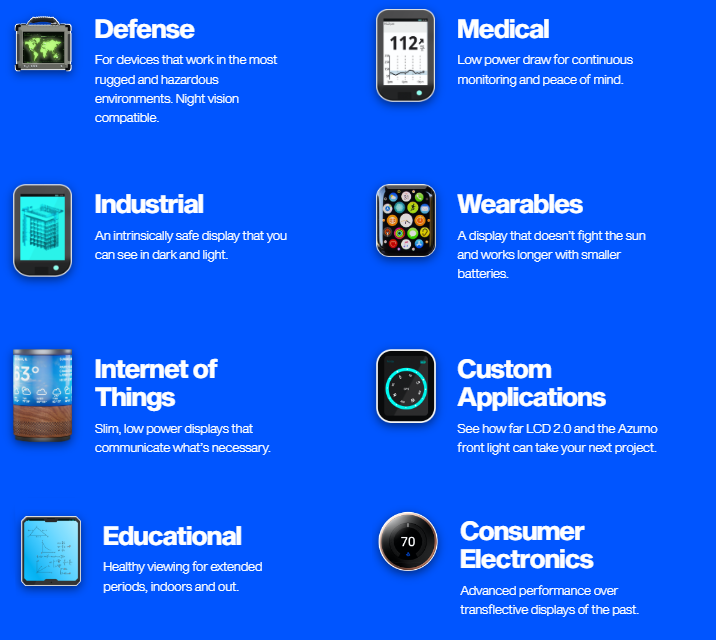Thank you for viewing our webinar.
Below you will find the webinar recording as well as the transcript of the Q&A portion.
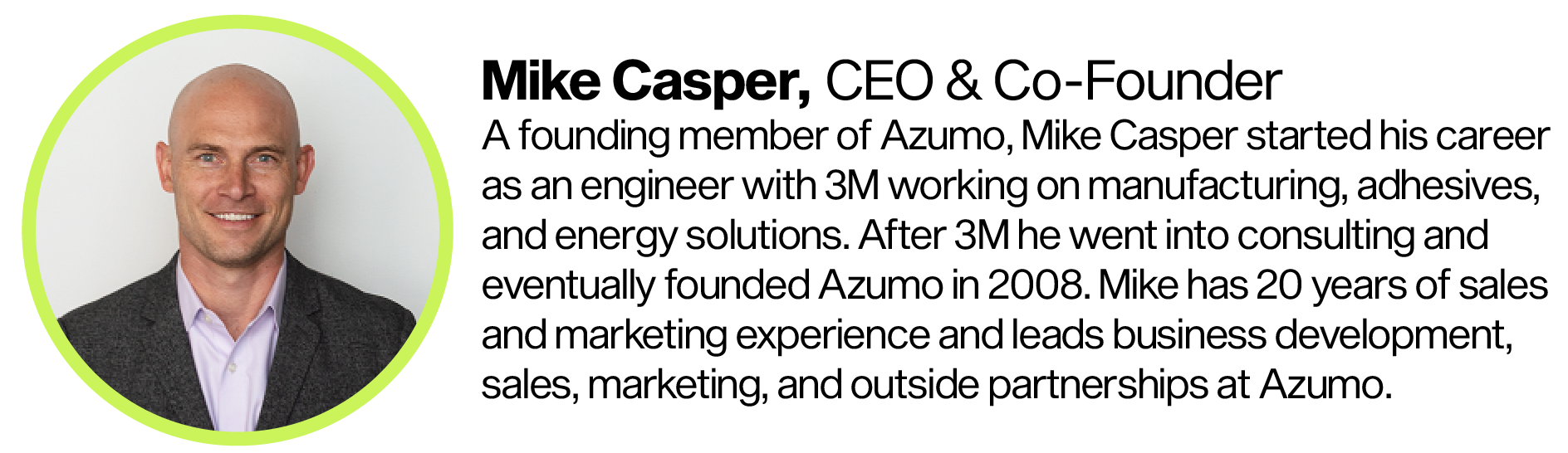
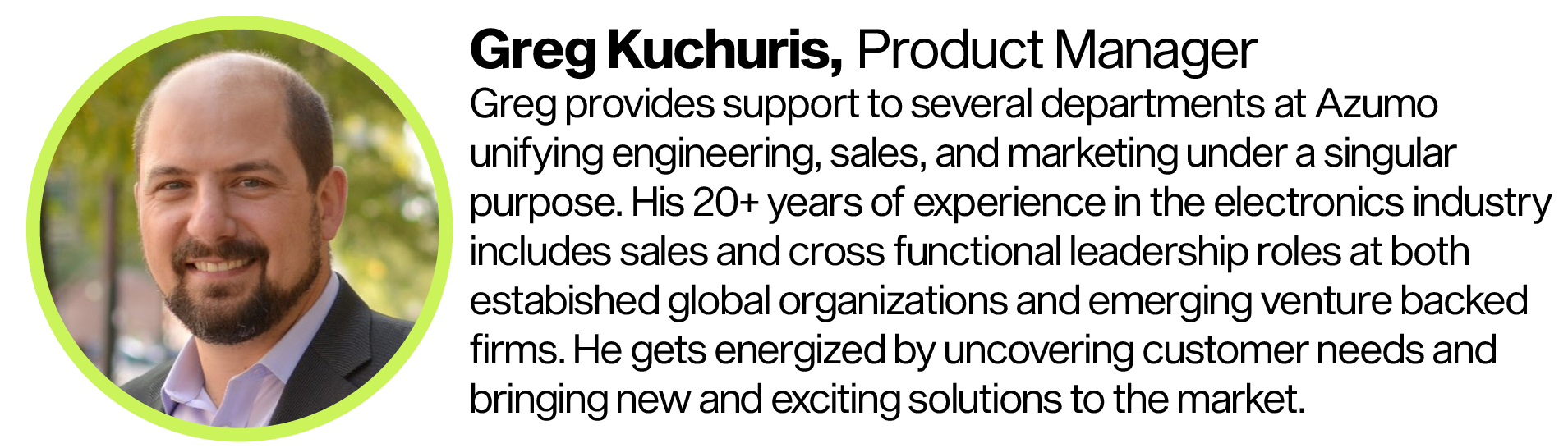
Webinar Q&A
During the live presentation viewers were able to send in their questions to be answered at the end. Here are the questions and answers from the presentation.
With displays getting thinner and thinner, how are displays protected in harsh environments?
Greg: “When we talk about the displays, we're really talking mostly about the glass, and the backlighting unit or the front lighting unit. That’s traditionally the base display but what ends up getting built into a product usually has significantly more build around it.
Some of them are encased in some kind of metal or add touch features. So, usually between them and the elements can be some kind of color lens. There's a couple of ways it’s done if there’s no touch. Sometimes you’ll see a bonding of either a polycarbonate or some kind of plastic shell. There’s going to be some bonding around the exterior, but some customers don’t like that because of the possible moisture ingress.
As you get into harsher environments, you use optically clear adhesive. That usually bonds the display directly to cover glass, or gorilla glass - the most widely well known name. Gorilla glass being used on a lot of different phones and whatnot. That ultimately protects the device and LCD from both water ingress and dust protects the LCD. The optical adhesive also helps to diminish any potential effects that might change the way the color contrast, the viewing angle, things of that nature.”
Mike: “Sometimes you also see the OCAs used for that bonding has UV blocking elements in it too. So it blocks UV degradation on the display and it does that for outdoor environments. Another thing that I think of too, is around intrinsically safe. For those displays going into an oil and gas application, for example, the device can’t have any shocks or sparks coming out. So to protect displays in harsh environments, some displays will be intrinsically safe, while others aren’t but have added EMC shielding and other pieces to that module. It will be all about the integration process that Greg was describing, ensuring the device will be protected in harsh environments.”
I need a display that has night vision capabilities – which display would you recommend?
Greg: There's something you'll hear in the military called NVIS and NVG Secure, so night vision basic capability. It makes sure that the display does not emit certain frequencies as soldiers wearing night vision goggles won't actually be able to read the display, it actually kind of blinds them. And it's very restrictive. Usually, it's a shade of green, a specific wavelength of green that is allowed to have certain out of power and all the rest of the wavelengths have to have to be diminished.
There are specific standards called out by the military. I don't have the standards off the top of my head, but it's very specific for military use. What we see is that LCDs, TFT, LCD, and LCD 2.0 all have night vision options. I have never seen it with an OLED and suppose, it’s possible with the old traditional passive LEDs but I've not seen that before and I've not seen that with e-ink either.
What’s a transflective display?
Mike: Transflective you hear a lot about and its the combination of transmissive LCDs and reflective LCDs; it’s the two words combined. Those came about, as applications were getting more mobile and the concept I think sounds great, right? You've got the option of being transmissive in the dark or reflective in the sun. But it's actually the worst of both worlds.
The way LCDs works, the designers of the LCD have to decide, do they let light through from the back and making it transmissive or do they block that light and making it mostly reflective and they have to give up on one or the other. You can't have both. And in giving up on both, you actually make each case worse.
So you might see some displays being transflective. And I would just caution you to look a little bit more detailed into what is the transmission rate. Some of these displays only let through, for example, like 0.5% transmissivity, which means 0.5% of the backlight is getting through and 99.5% of that backlight is all lost energy.
So it's actually really, really energy hungry and not a great option. On the flip side, too, same thing. The reflectivity sometimes goes down and you're not getting the best outdoor environment or outdoor experience. So I would recommend trying to pick one or the other. Either stick with the transmissive LCD, the TFT version, or go all in on the reflected LCD.
I worked with reflective about 15 years ago, wasn’t a fan to be honest. How is LCD 2.0 different? Is it?
Greg: “This is something we hear from a lot of customers, like ‘Hey, there used to be a lot of reflective displays out there, then we started to see them in decline…’. Mike will have more, but I can tell you that it’s a growing segment. The new generation of reflective displays are higher resolution, have a higher response time, and they really are significantly better looking than the passive matrix displays and the old reflective displays. Mike, you have been around the industry a little longer than I have, what have you seen in the latest and what’s changed?”
Mike: “I always think of the Gameboy. The first Gameboy they came out with was one of the first reflective LCDs. It was great because it had these big pixels and nobody cared about resolution and all that, those were Gen 1 fabs. So early versions of reflective LCDs were the kind of earlier versions of LCD fabs. A lot of manufacturers used their old equipment to make those, which is why they had that more niche application. As Greg mentioned, the newer versions of these reflective LCDs are coming off of Gen 6 fabs, sometimes Gen 8 fabs where we’re starting to get really high resolution, much better color, and have very much improved from the old Gameboys.”
Greg: “Yeah, we’re seeing some displays from some manufacturers coming off in the 10 inch range, 1080p type of resolution, similar to what we saw in the initial HD TV.”
Mike: “Exactly, tablets, notebooks, the large 55 inch outdoor signage applications. They are a lot better than what we all probably remember from reflective LCD back in the day.”
I’ve read about microLEDs a lot recently but noticed you didn’t mention them. Why not?
Mike: “We chose not to include microLED as a top option because it is still fairly nascent and not quite commercial ready in our opinion.
MicroLED, it’s really just a fancier way of saying an LED display where every single pixel is its own LED that can change color, but just on a much smaller scale. So you can just start jamming these LEDs closer and closer, giving you some higher resolution.
However, the challenge is microLED is still considered an emissive display. So, similar to OLED, you have to give it energy to emit light and you’re going to see what we put in air quotes here, macroLED displays are all over the place. A lot of digital billboards you see on the road are macroLEDs, the rings that go along a sports arena are macroLEDs. If you look close enough, all they really are are a bunch of little LEDs spaced pretty far apart. As you try to bring that down in scale, it’s the same concept.
So where the challenge comes is, now we’re talking millions and millions of LEDs in, for example, a watch size, and you start running into yield rate problems and cost problems. So it’s still, I think, a little nascent and probably going to be limited to certain applications. I’d also like to add how sometimes you do see microLED TVs, for example, and some consumer marketing around microLEDs. Really what that is, is they just replace the backlight with a bunch of microLEDs shining through the LCD.
So sometimes you might hear about microLEDs as a display. If you look closer, what it actually is is just a transmissive TFT LCD with LEDs as the backlight.”